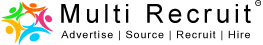How to Create a professional email address
In today’s world, having a professional email address is crucial. Whether you’re a freelancer, a small business owner, or an employee of a large corporation, a professional email address helps you establish credibility and build trust with clients, customers, and colleagues. In this blog, we will discuss the steps you need to take to create a professional email address.
Step 1: Choose a domain name The first step in creating a professional email address is to choose a domain name. Your domain name is the part of your email address that comes after the “@” symbol. Your domain name should be something that is easy to remember, easy to spell, and relevant to your business or brand. Ideally, you should choose a domain name that is the same as your website domain name. For example, if your website is www.yourbusinessname.com, your email address should be something like yourname@yourbusinessname.com.
Step 2: Choose an email hosting service Once you have chosen your domain name, you need to choose an email hosting service. An email hosting service is a company that provides email hosting for your domain. There are many email hosting services available, and the one you choose will depend on your needs and budget. Some popular email hosting services include Google Workspace, Microsoft 365, and Zoho Mail.
Step 3: Create your email address Once you have chosen your domain name and email hosting service, you can create your email address. Most email hosting services have a simple process for creating an email address. Typically, you will need to log in to your email hosting account, navigate to the email section, and then click on the “Add new email account” button. From there, you will need to enter your desired email address, choose a strong password, and select any other settings that you want to customize.
Step 4: Set up your email client Now that you have created your professional email address, you need to set up your email client. An email client is a software application that you use to access your email. Most email hosting services have a webmail interface that you can use to access your email from any device with an internet connection. However, you may also want to set up your email client on your desktop or mobile device. Popular email clients include Microsoft Outlook, Apple Mail, and Mozilla Thunderbird.
Step 5: Use your email address professionally Finally, it’s important to use your email address professionally. This means using a professional email signature, responding to emails promptly, and following proper email etiquette. You should also avoid using your professional email address for personal communication and keep your inbox organized and tidy.
In conclusion, creating a professional email address is essential for building your brand and establishing credibility. By following these steps, you can create a professional email address that reflects your business or personal brand and helps you communicate effectively with clients, customers, and colleagues.